LeedVibes
Description
LeedVibes Is Not Netvibes. :)
This is a plugin for Leed's, the amazing RSS reader.
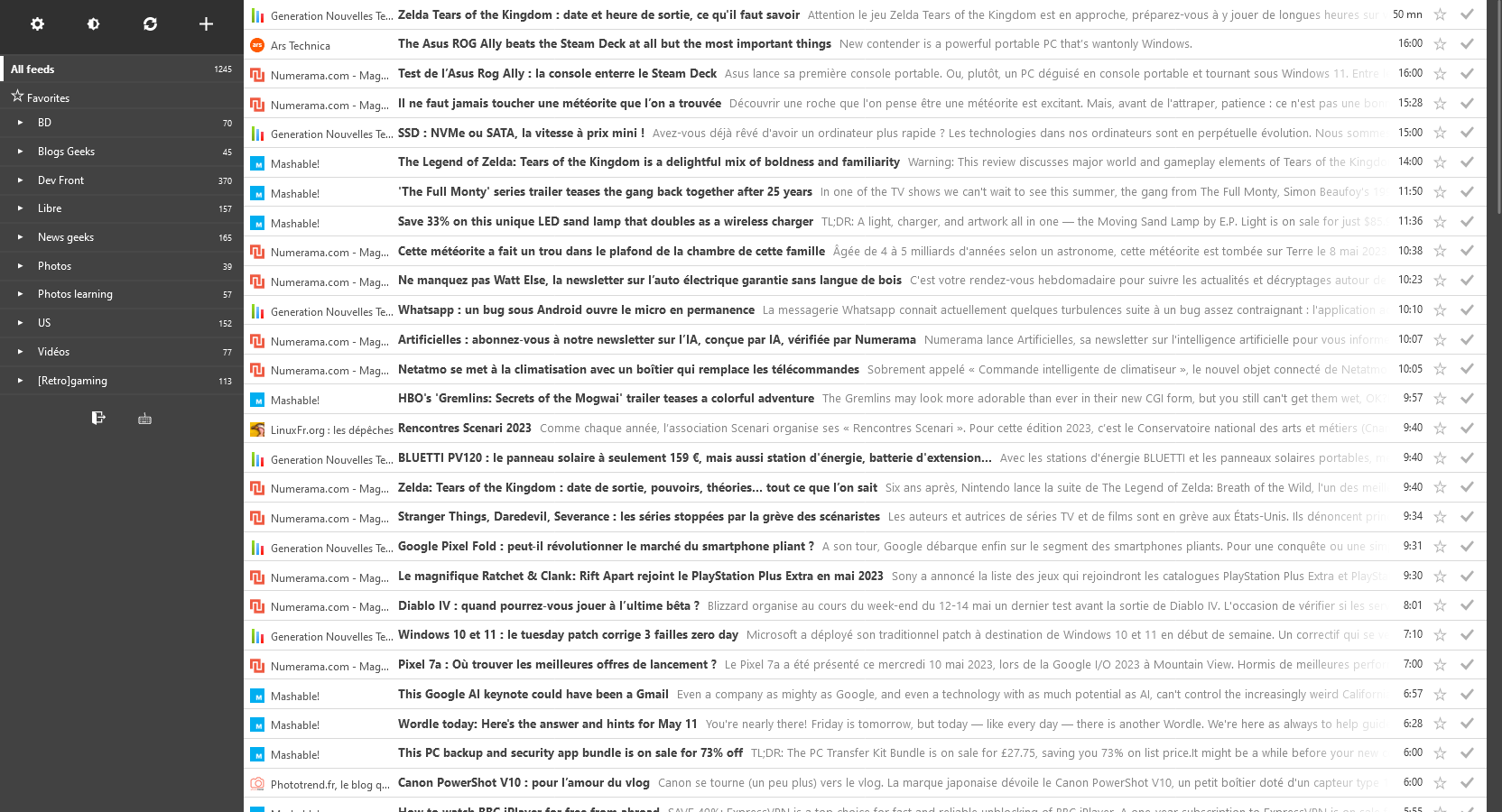
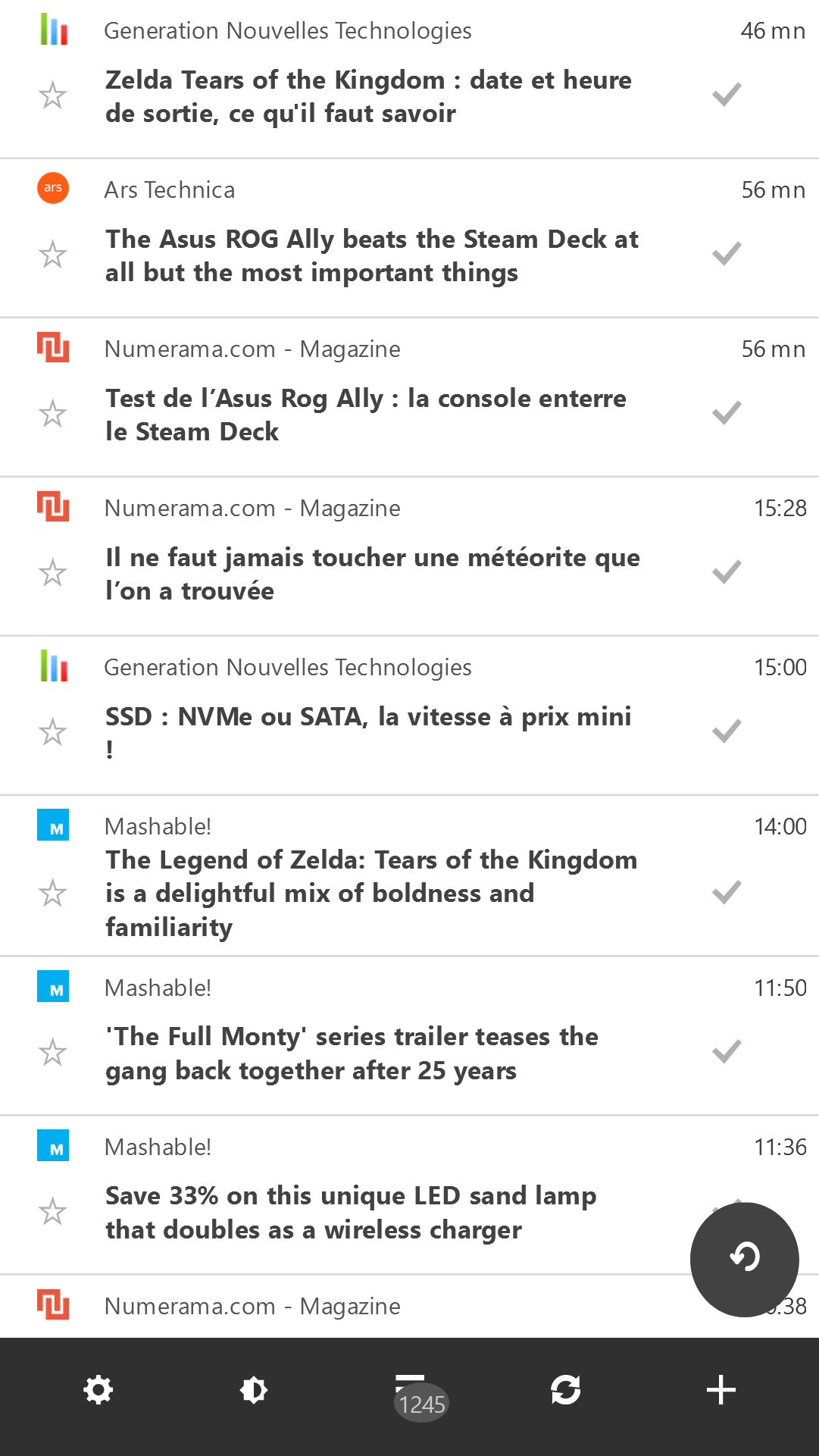
Demo
Feel free to try LeedVibes with this demo instance.
Requirements
You need to have a working copy of Leed. If not look at the Leed's install instructions.
Install
- Download LeedVibes into the
pluginsfolder of Leed - Go to the
Available pluginslayer of thesettingspage - Activate
LeedVibesfrom the settings page - Go back to the main page and YATAAAA!
Uninstall
- Disable
LeedVibesfrom the settings page - Remove the
LeedVibesfolder fromplugins
Recommended plugins
LeedVibes loves friends. You can totally use it alone but adding this bunch of plugins can lead your experience to the next level!
- fleedicon_content (add the favicon's feed to the sidebar feeds list and in front of every item on the main list)
- LeedRSSOrSiteView (choose if you prefer to see the RSS feed or the live, iframe, version)
- LeedSmartFeedsUpdate (smarter/quicker feeds updates)
What makes LeedVibes an awesome theme?
- Quick read updates title and small description to keep only interesting topics
- Get new updates instantly clicking on the double arrow of the top left menu
- Easy items (clicking on the check icon)/folder (clicking on the folder counter)/all (clicking on the
All feedscounter) mark as read - Works great on mobile
- Infinite scrolling
Wanna contribute?
You will need:
Any idea or trouble?
Licence
LeedVibes is under MIT License.